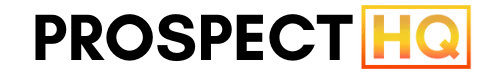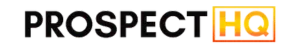
Grow Your Business Up To 10X Faster
Why stress over finding new customers? Our tools at Prospect HQ make it simple to convert leads and grow your business faster. Focus on what you do best, and we’ll handle the rest.
ACQUIRE CUSTOMERS
ON AUTO-PILOT
Prospect HQ is your all-in-one sales and marketing software designed to boost your lead generation, accelerate deal closures and drive rapid business growth. Experience the power of automation to achieve up to 10 times faster business scaling with ease.
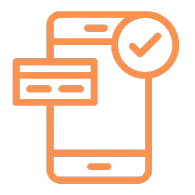
Streamline Communication

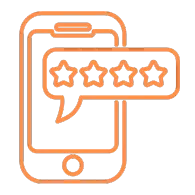
Increase Sales


Automate Everything
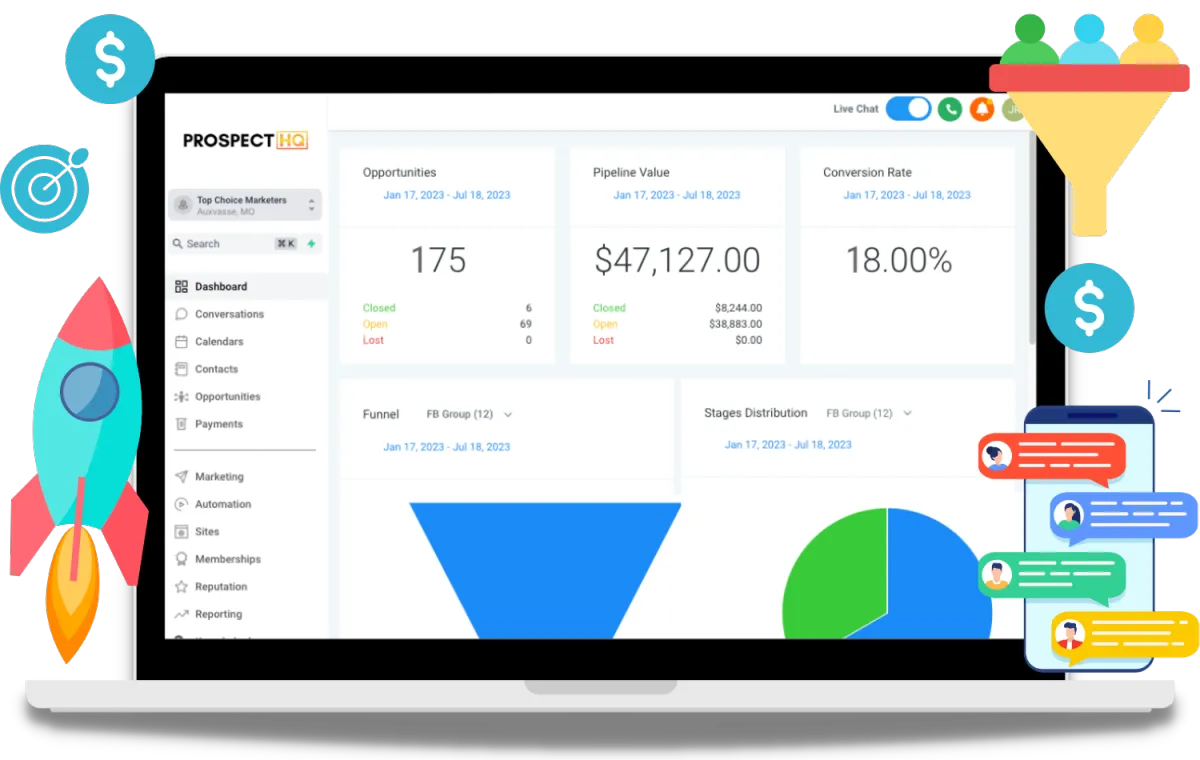
Running a business is no cakewalk, right?
Managing your email or SMS marketing to catch those leads.
Keeping tabs on where your leads are in the sales pipeline.
Maintaining solid communication with your clients.
Dealing with a whole bunch of marketing and sales software that don't even work well together.
But it doesn't have to be this way!
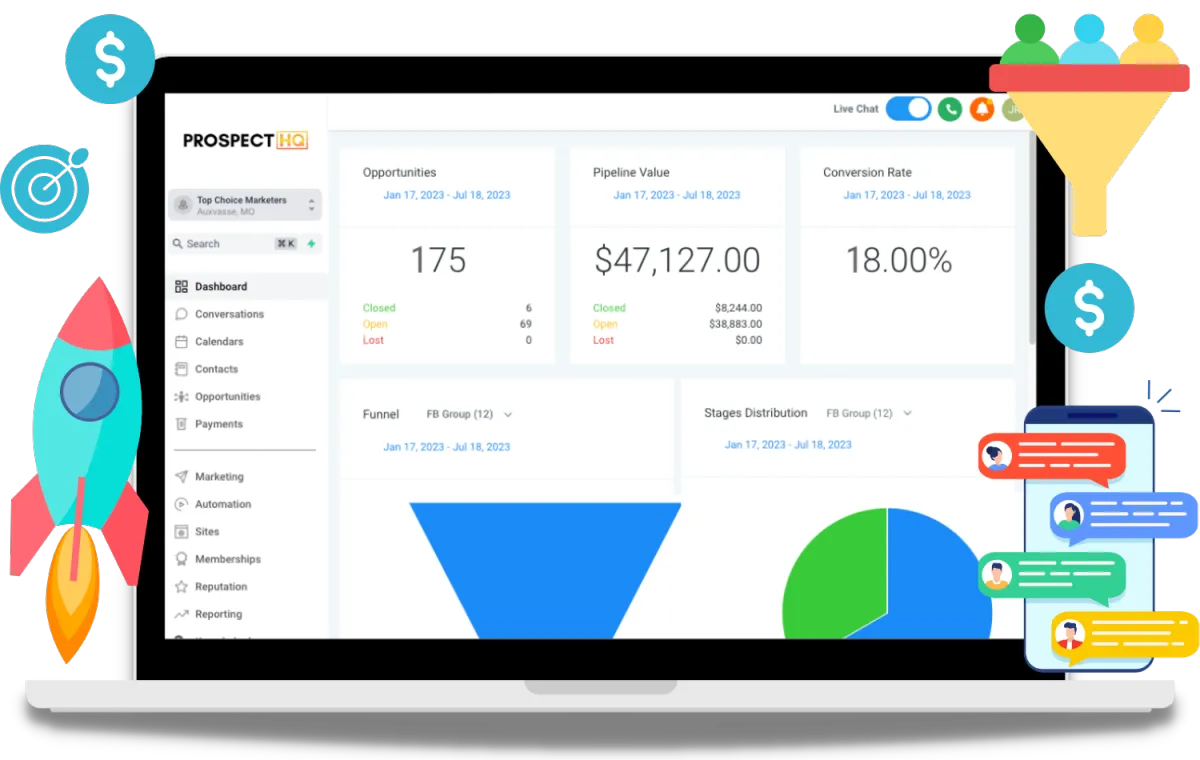
Running a business is no cakewalk, right?
Managing your email or SMS marketing to catch those leads.
Keeping tabs on where your leads are in the sales pipeline.
Maintaining solid communication with your clients.
Dealing with a whole bunch of marketing and sales software that don't even work well together.
But it doesn't have to be this way!
ProspectHQ Completely Replaces
these 15 Softwares and more...















ProspectHQ Completely Replaces these
15 Softwares and more...















Why Spend Hundreds on Sales and Marketing Software
When You Don't Need to?
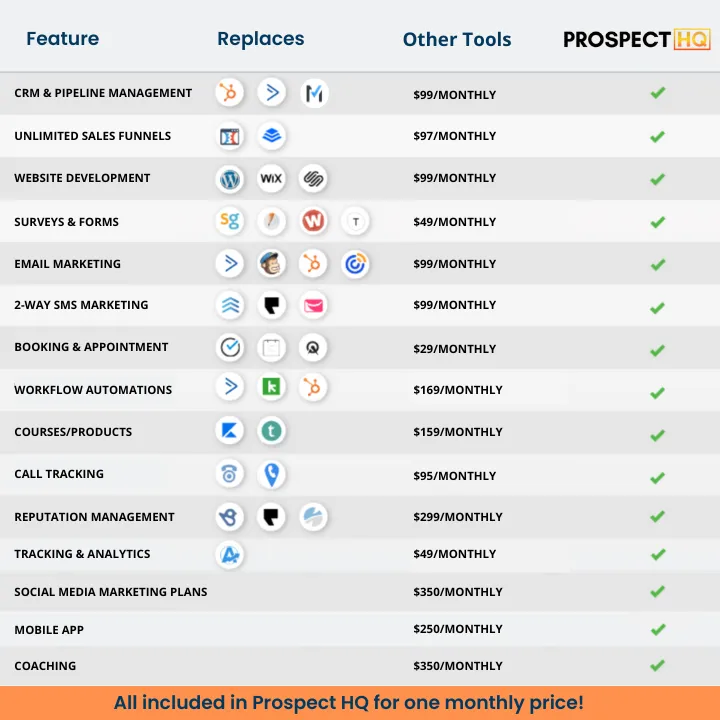
What Others Charge
$1,971
Our Subscription Plan
$197
Why Spend Hundreds on Sales and Marketing Softwares When You Don't Need to?

What Others Charge
$1,971
Our Subscription Plan
$197
Learn More About this All-in-one Software to
Simplify Your Business Operations!
Calendars
Easily schedule appointments on your website or landing page. Give it a try by booking a time on my calendar to see a demo of Prospect HQ.
Websites & Funnels
Create Websites & Funnels In Minutes
Create amazing landing pages, websites and funnels with drag-and-drop ease. No coding required. Easily capture leads and follow up through powerful automated text messages.


Automated Workflow
Customize & Automate Everything
Create powerful automation—without a single line of code. Simplify tedious tasks and streamline sales workflows with automated text messages, lead qualification, and follow-up sequences.
Reviews & Reputation
Automate Your Online Reviews
Boost ratings, build reputation, and enhance online visibility by texting review requests to recent customers. Engage with reviewers and manage it all from a single inbox.
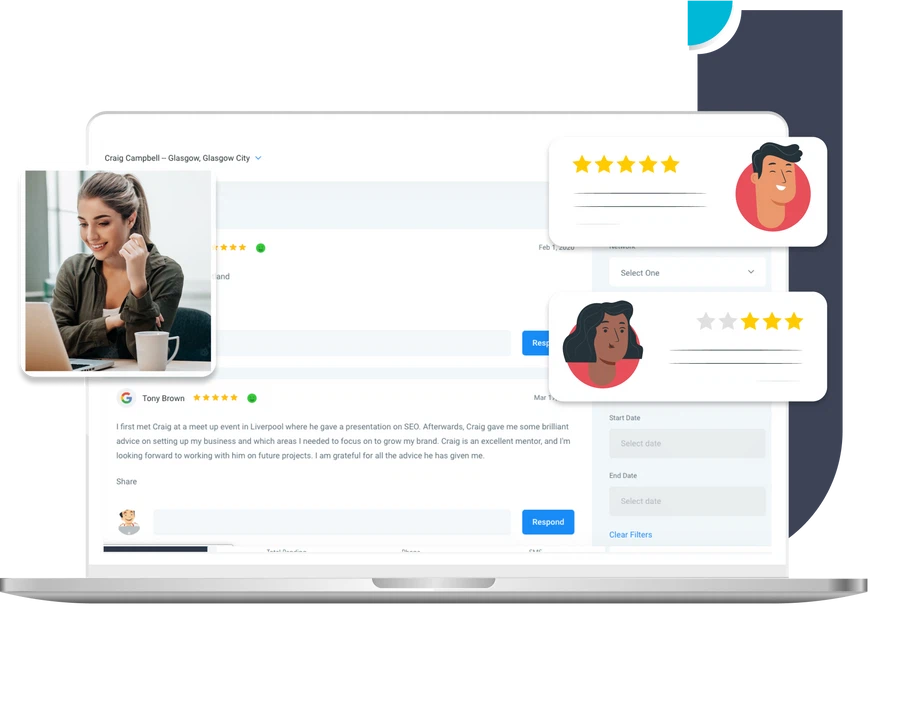

Every Conversation In One Place
Communicate Efficiently With Customers and Leads
Reach customers anywhere via 2-way text messaging. Request reviews, connect with website visitors, collect payments, and respond to Facebook & Google Messages to customers and leads – all in one app.
Easy and Fast
Get Paid Faster Than
Ever
Collecting payments isn’t anyone’s favorite job. Make paying as quick and convenient as possible for your customers with a secure payment link delivered right to their phone.
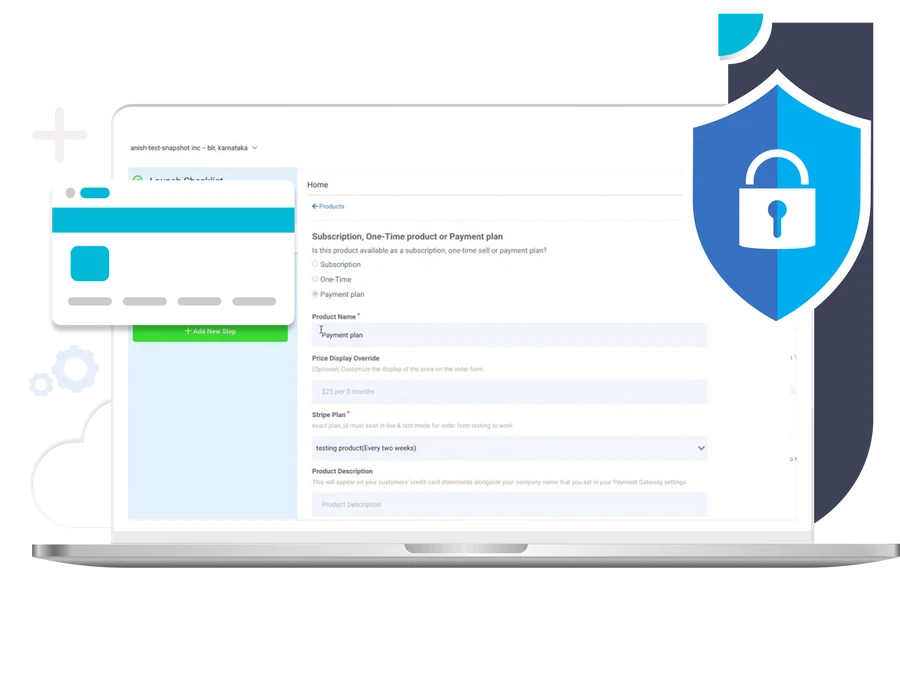

Get more leads
Grow Your Audience
Grow your audience & know where new leads are coming from with Prospect HQ's easy-to-use CRM. Easily import existing leads to make client communication a cinch!
Learn More About this All-in-one Software to Simplify Your Business Operations!
Calendars
To schedule a demo call with us, kindly choose a date and time from the calendar on the left.
Websites & Funnels
Create Websites & Funnels
In Minutes.
Create amazing landing pages, websites and funnels with drag-and-drop ease. No coding required. Easily capture leads and follow up through powerful automated text messages.

Automated Workflow
Customize & Automate Everything
Create powerful automation—without a single line of code. Simplify tedious tasks and streamline sales workflows with automated text messages, lead qualification, and follow-up sequences.

Reviews & Reputation
Automate Your Online Reviews
Boost ratings, build reputation, and enhance online visibility by texting review requests to recent customers. Engage with reviewers and manage it all from a single inbox.
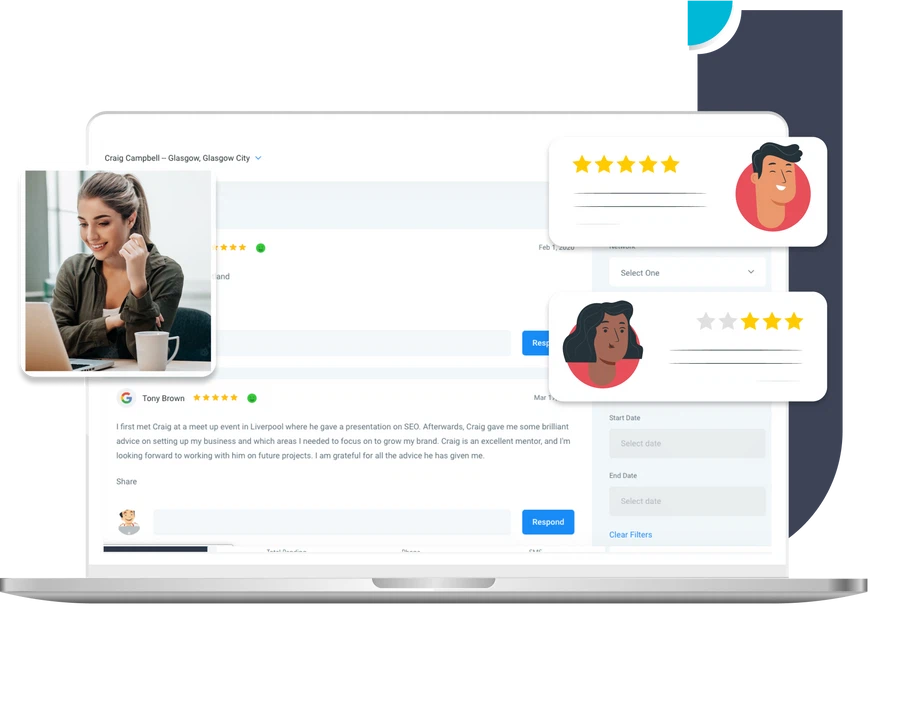
Every Conversation In One Place
Communicate Efficiently With Customers and Leads
Reach customers anywhere via text messaging. Request reviews, connect with website visitors, collect payments, and respond to Facebook & Google Messages to customers and leads – all in one app.

Easy and Fast
Get Paid Faster Than Ever
Collecting payments isn’t anyone’s favorite job. Make paying as quick and convenient as possible for your customers with a secure payment link delivered right to their phone.
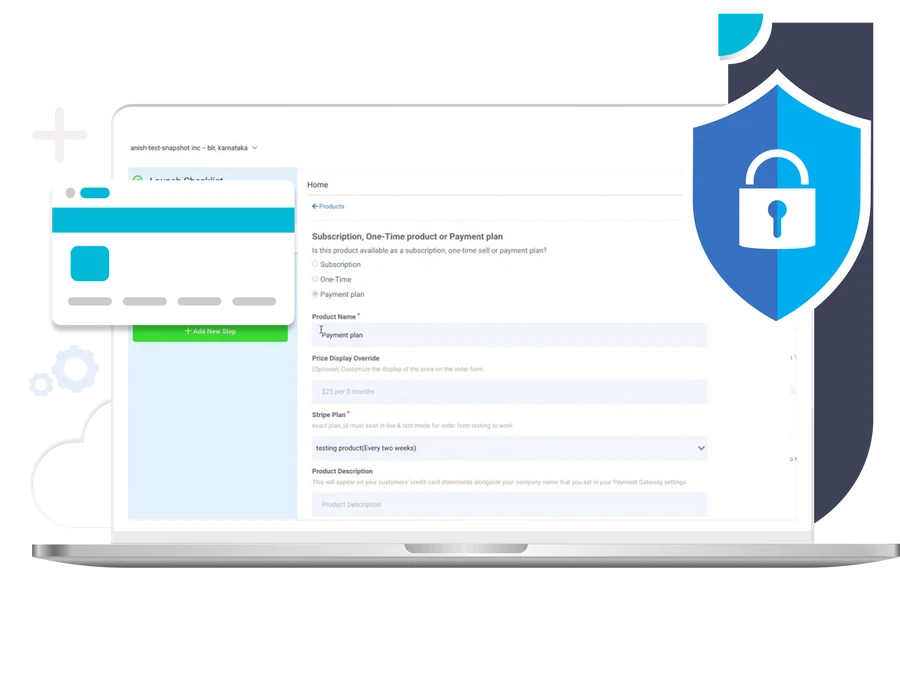
Get More Leads
Grow Your Audience
Grow your audience & know where new leads are coming from with Fli Systems 2's easy-to-use CRM. Easily import existing leads to make client communication a cinch!

Getting Started is as Easy as 1-2-3!
01
Sign Up Today
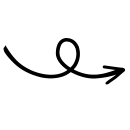
02
1-On-1 Onboarding
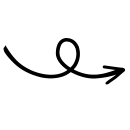
03
Make Money!
Say goodbye to juggling multiple software!
Getting Started is
as Easy as 1-2-3!
01
Choose Your Plan
02
Onboarding with Us
03
Start ProspectHQ!
Say goodbye to juggling multiple software!
Here's What You Get
Your subscription includes:
Calendars
Forms
Surveys
Funnels
CRM
Sales Pipelines
Workflows
Missed Call Text Back
Reputation & Reviews
Websites
Email Marketing
SMS & Email Templates
Invoices & Payments
Power Dialer
Courses & Memberships
Social Media Scheduler
All Reporting
24/7 Live Support
Monthly Billing
No Sign Up Fee
$197 /m
BEST VALUE
Yearly Billing
No Sign Up Fee / 2 Months Free
$1970 /y
Here's What You Get
Your subscription includes:
Calendars
Forms
Surveys
Funnels
CRM
Sales Pipelines
Workflows
Missed Call Text Back
Reputation Management
Monthly Billing
$197 /m
Websites
Email Marketing
SMS & Email Templates
Invoices
Trigger Links
Memberships
Social Media Planner
All Reporting
Unlimited Sub-Accounts
BEST VALUE
Yearly Billing
16% OFF / 2 Months Free
$1970 /y
TESTIMONIALS
What Others Are Saying About Us

“I’ve scaled to $1M”
"Prospect HQ has been my growth partner from the start. Scaling my business to $1 million was a monumental achievement, and I owe a big part of that success to the streamlined automation and lead generation it provides. It's not just a tool; it's a game-changer." - Alex Turner


“Just hit $70k/m”
"Hitting $70k per month wasn't just a financial milestone; it was a testament to the power of Prospect HQ. The efficiency of their chat automation and lead conversion tools is unmatched. It's been a crucial factor in propelling my business to new heights each month."
- Ryan Anderson


“Best experience ever”
"Using Prospect HQ has been the best experience ever for my business. The simplicity and effectiveness of the platform make it a standout choice. From seamless communication to powerful lead generation, it's a must-have for anyone looking to elevate their business game." - Ethan Cooper


“Got my first client”
"Prospect HQ isn't just a tool; it's a game-changer for startups. Landing my first client was a turning point, and the credit goes to the incredible support from Prospect HQ. The easy setup and automated features make it an invaluable asset for businesses at every stage." -Matthew Davis

30 Day No-Questions Money Back Guarantee
FAQs
Do you provide customer support?
Yes, we provide customer support. You can reach out to us via live chat or email for any questions or issues you may have. We will even hop on a screen share call to ensure that your issue is totally resolved.
Is ProspectHQ secure?
Yes, all of our data is hosted securely. We use the latest technology to ensure your data is always safe and secure.
Do you provide training?
Yes, we provide tutorials and onboarding sessions to help you get started quickly.
Can I integrate ProspectHQ with other software?
Yes, you can easily integrate ProspectHQ with other software through Zapier and access to our API.
FAQs
Do you provide customer support?
Yes, we provide customer support. You can reach out to us via phone or email for any questions or issues you may have.
Is ProspectHQ secure?
Yes, all of our data is hosted securely. We use the latest technology to ensure your data is always safe and secure.
Do you provide training?
Yes, we provide tutorials and onboarding sessions to help you get started quickly.
Can I integrate ProspectHQ with other software?
Yes, you can easily integrate ProspectHQ with other software through Zapier and access to our API.

Explore A Better Way To Grow

DISCLAIMER: This site is not a part of the Google/Facebook/TikTok website or Google/Facebook Inc/TikTok. Additionally, this site NOT endorsed by Google/Facebook/TikTok in any way. GOOGLE/FACEBOOK/TIKTOK is a trademark of GOOGLE/FACEBOOK, Inc/TIKTOK.This site is not a part of the Google/Facebook/TikTok website or Google/Facebook Inc/TikTok. Additionally, this site NOT endorsed by Google/Facebook/TikTok in any way. GOOGLE/FACEBOOK/TIKTOK is a trademark of GOOGLE/FACEBOOK, Inc/TIKTOK.
© Prospect HQ. 2025 . All Rights Reserved.
We’re on a mission to build a better future where technology creates good jobs for everyone.